Latest Pages added

One of the facilities in PowerPoint that is not available as standard is the ability to create transparent letters. So we had a go at building this for you.
And the results have been quite outstanding. (Read more…)
13 comments 4 September 2007
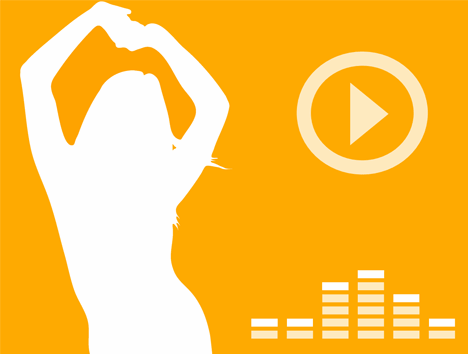
Multimedia presentation
A multimedia presentation differs from a normal presentation in that it contains some form of animation or media. Typically a multimedia presentation contains at least one of the following elements:
- Video or movie clip
- Animation
- Sound (this could be a voice-over, background music or sound clips)
- Navigation structure
Choice of multimedia presentation technology
The first - and hardest - part is to choose the technology for your presentation. The choice comes down to two main contenders, Adobe Flash or Microsoft PowerPoint. (Read more…)
4 comments 3 September 2007
Why choose a colour scheme?
Choosing the right colours for your PowerPoint presentation can be a fundamental factor in its success.
Often you may have put a rough version of your design together and can see that something is not quite right, a little time spent researching and trying out various combinations of colours may be what brings the whole thing together. (Read more…)
12 comments 30 August 2007
 We have condensed all of the presentation techniques down to the most effective. Here are the Top 10 effective presentation techniques.
We have condensed all of the presentation techniques down to the most effective. Here are the Top 10 effective presentation techniques.
1. Use visual aids
Using pictures in your presentations instead of words can double the chances of meeting your objectives.
2. Keep it short and sweet
There is an old adage that said - “No one ever complained of a presentation being too short.” Nothing kills a presentation more than going on too long. (Read more…)
38 comments
Using PowerPoint and Keynote together

If you’re a Mac user you have the option of using both Microsoft’s PowerPoint and Apple’s Keynote, in conjunction on your machine. This opens up new opportunities as both programs have features unique to themselves that you may want to use together in one presentation. (Read more…)
1 comment 29 August 2007
YouTube has now become the number one place on the Internet to find interesting news clips and videos, and many of us upload our own videos for the world to see.
(Read more…)
5 comments 24 August 2007

Are you addicted to PowerPoint? Take our quick test to see if you need to detox.
You know that you are addicted to PowerPoint when.. (Read more…)
10 comments 23 August 2007
Free downloadable PowerPoint templates and Keynote themes
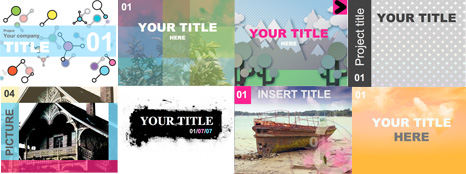
At Presentation Helper Towers we’ve been busy working over the summer to create some new and hopefully different PowerPoint slides.
For the first time we’ve also included Apple Keynote themes along with the PowerPoint slides. (Read more…)
66 comments 20 August 2007
 1. PowerPoint
1. PowerPoint
Like it or loathe it, PowerPoint is here to stay. At 20 years old it is still the leading presentation software. At one point it was estimated that there are 30 million PowerPoint presentations given every day. But is it really time to Ditch PowerPoint?
2. Flash
For stunning presentations that you can also put on-line Flash is by far the best presentation technology on the market. The animation effects and the ability to import video are stunning. The biggest problem is that (Read more…)
23 comments
 We were a little surprised to read on Wally World make-your-own-ringtone a report on how to make a ring tone from some of our PowerPoint sound clips.
We were a little surprised to read on Wally World make-your-own-ringtone a report on how to make a ring tone from some of our PowerPoint sound clips.
It seemed like a pretty good idea to us and so we have modified a couple of our sound clips to be made into ring tones.
British phone ringing
This was the sound that we were all brought up with. The sound of a GPO phone ringing in the hallway. (Read more…)
2 comments 17 August 2007


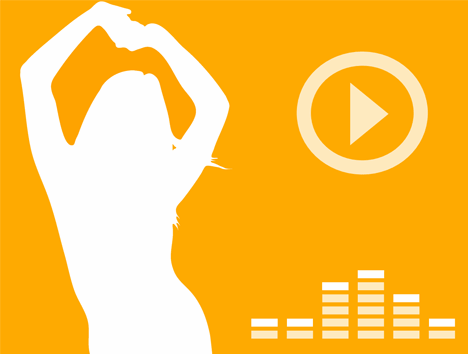
 We have condensed all of the presentation techniques down to the most effective. Here are the Top 10 effective presentation techniques.
We have condensed all of the presentation techniques down to the most effective. Here are the Top 10 effective presentation techniques.

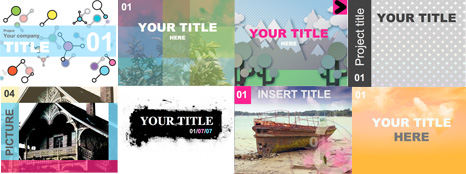
 1. PowerPoint
1. PowerPoint We were a little surprised to read on
We were a little surprised to read on 









